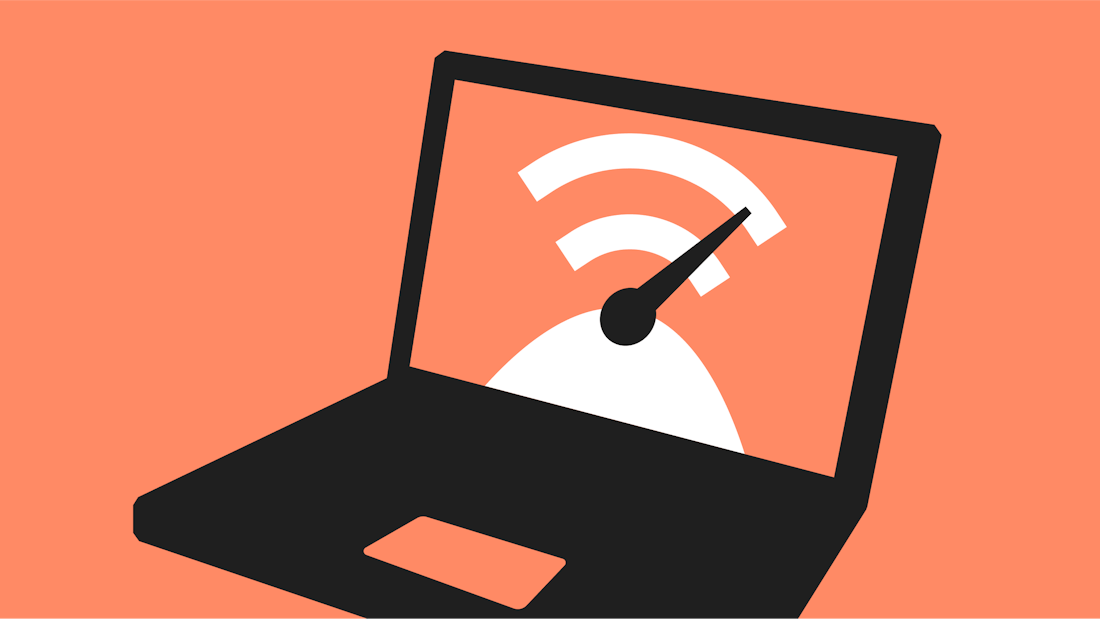- guideWi-Fi
How to boost your Wi-Fi signal in your home
Is your Wi-Fi signal annoyingly unreliable? Fear not. There are loads of ways to give it a boost. Of course, what you need to do depends on the problem you have and the home you’re living in. All will be revealed in our handy guide.