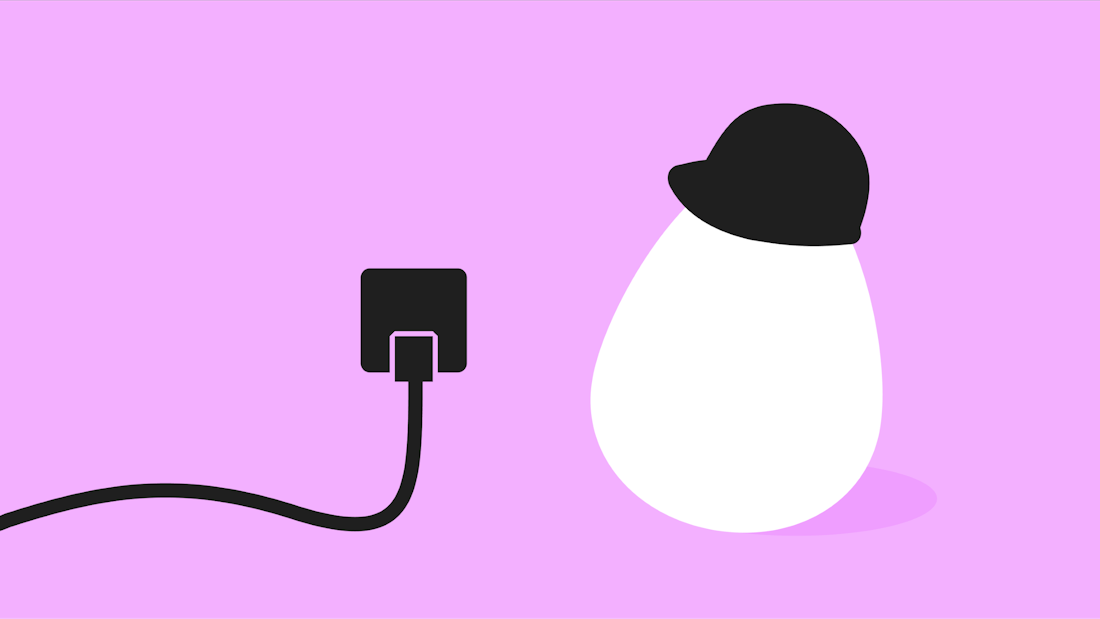
- guideFull FibreBroadband
How is full fibre installed?
What’s the deal with full fibre? Is it really better than the broadband you’ve got? And how do you get it up and running in your home?


John Vinton | Copywriter
Is your Wi-Fi signal annoyingly unreliable? Fear not. There are loads of ways to give it a boost. Of course, what you need to do depends on the problem you have and the home you’re living in. All will be revealed in our handy guide.
We know that Wi-Fi is just as important as water, gas and electricity but we’ve also known it can be far more unpredictable. Especially now that most homes have more than one person trying to access the internet at one time, be that with their phones, tablets or laptops, combine that with working from home and your gaming set up. Internet outages can lead to severe tantrums - and not just from the children!
There are a variety of ways that you can boost the Wi-Fi signal in your home and there are different things you can do depending on the problem you’re experiencing and the home you’re living in. You don’t need to spend thousands of pounds to boost your signal, some things you could do are completely free, and other options cost between £20 and £300, depending on what you get, but typically we have found you get what you pay for.
The first thing to do is to take a speed test and find out what speed you’re actually getting. There are quite a few to choose from online.
For laptops and computers, give Speedtest.net, Fast.com or CloudFlare a try. For smartphones, download the Ookla app. You can also run a test just by googling ‘internet speed test’. And many router apps have tests built-in.
Top test tips
You might get different speeds on different devices in different areas of your home. It’s worth taking a screenshot of the results. If you have to get in touch with your provider, it’ll help them find the cure.
Discover more on how to get an accurate result in our guide to broadband speed tests
It sounds simple but putting your router in the right spot can really make a difference to your Wi-Fi signal. To begin with, always plug it into the master phone socket, rather than an extension. It’s the one where the phone line enters your home (usually near the front door).
Also, make sure it’s:
You can also run the speed test previously mentioned if you plug in your router in different places to see what difference it makes.
We all want faster speeds. You, your other half, your flatmates or your kids. But the more people using the connection, the more the speed will suffer. So it’s worth turning off Wi-Fi mode on something if you’re not using it. And having a chat with everyone to balance your use throughout the day.
Plan those data-hungry tasks like downloading films or software updates for times when you’re less likely to be using the internet, like overnight. And try turning the camera off in video calls and turning HD off if several people are streaming Netflix.
Using an ethernet cable will help you get a faster, more stable connection. Especially for things that use a lot of data like your TV or gaming console. Either plug directly into the router or into an extender. The same applies if you’re on a super important video call. But bear in mind this can affect other people’s connection. See our guide to learn more about plugging in.
Another thing you can do to maximize your internet speed is separate out the bands on your router. For example, some customers connect data heavy laptops and games consoles to the 5Ghz network and data light devices like Amazon Echo or Google Nest to the 2.4Ghz network.
Just follow our instructions to connect to your eero router and split the connection into two bands. If you’re using your own router, check the set-up guide. If you’re struggling, just get in touch with us and we’ll be happy to help.
A router . If you’re part of the Cuckoo flock, the router we sent you is one of the best you can get. But if you’re a gamer, you might want to invest in your own gaming specific router.
An extender or repeater . Another popular option is a Wi-Fi extender or repeater. Plug it in and it’ll pick up the signal from your router and re-broadcast it to a distant part of your home. Although if the extender is receiving a weak signal, it can only re-broadcast a weak signal. So it can’t be used too far away from your original router.
A powerline adapter . Your third option is to plug in a powerline adapter, which is actually two devices. The first goes near your router and the others go wherever you want better connection. The Wi-Fi signal piggybacks on your electrical wiring. As long as it’s not really old.
A mesh network . The final and most expensive option is a mesh network of devices scattered throughout your home. The first connects to your router and the others (called nodes) plug in anywhere. They basically act as additional routers which means you get a really fast signal from each. Although they can cost more on your energy bills too.
Cuckoo customers can add additional eero devices to their packages. This will allow you to build a powerful mesh network and reach those pesky dark spots in the far reaches of your house.
If you’ve tried boosters, extenders and every other widgit under the sun without any joy, there are still some other options. If you’re a Cuckoo customer and your test speeds are much lower than expected, get in touch and we’ll be happy to troubleshoot. If not, contact your own provider.
It’s also worth double-checking whether your home is eligible for a speed upgrade or if you can change the technology that delivers your broadband.
Many of the Cuckoo flock already enjoy the exceptional speed and reliability of full fibre. Which means superfast fibre optic cable all the way into your home.
If you’re still reliant on old school copper cable for the bit between the cabinet on the street and your building, a quick check will show you if full fibre is available at your postcode. And if not, when it will be.
The good news is that by December 2026, 85% of homes in the UK should have access to full fibre broadband.
Of course, if you’re one of our customers on our Really Fast 100Mb package, you can always upgrade to our Eggceptional 900Mb offering to get an even better speed.
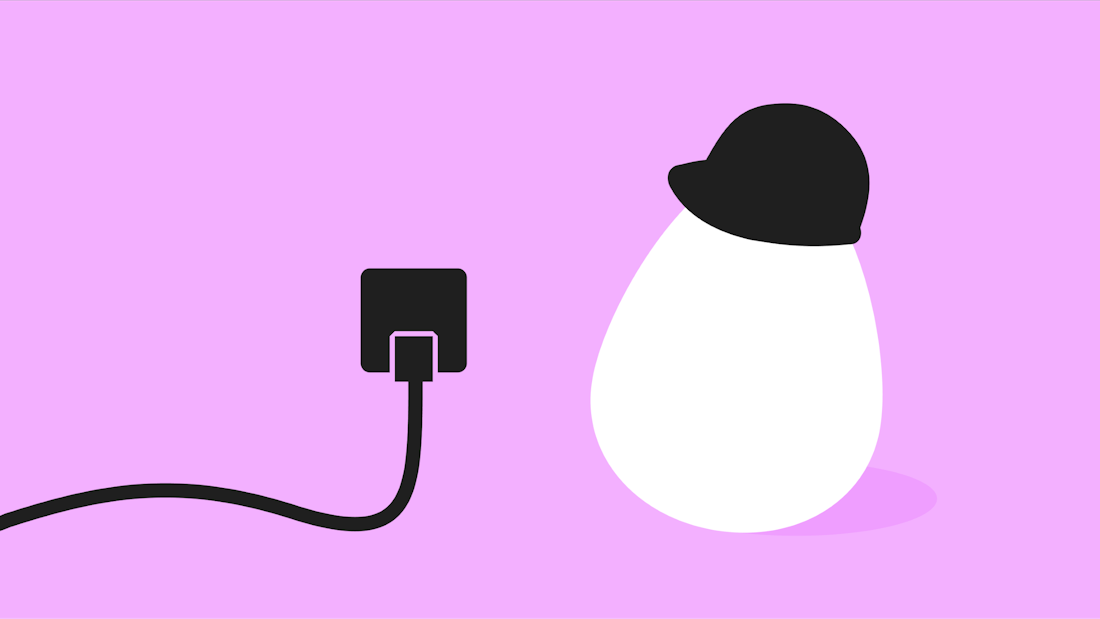
What’s the deal with full fibre? Is it really better than the broadband you’ve got? And how do you get it up and running in your home?
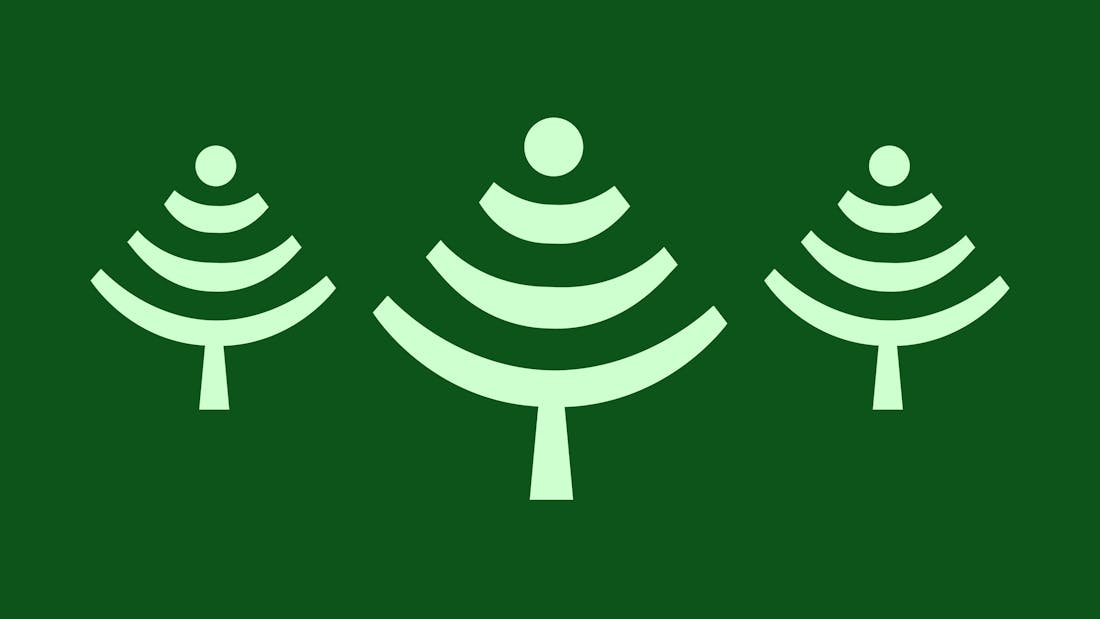
Think ‘environmentally friendly’ and you’ll probably picture solar panels, electric cars, paper straws and all the other usual green suspects. So it might surprise you to learn that switching to full fibre broadband can also be added to the list of ways to be kinder to the planet.