
- ArticlesBroadbandFull Fibre
How to give your pet the five-star treatment with full fibre broadband
Let’s take your pet-parenting to the next level with full fibre broadband that never drops the ball (or chew toy)...


Team Cuckoo | Cuckoo HQ
Parenting in the real world is hard enough… But in the digital world? You need broadband that can keep you safe – and keep up with the family too.
Welcome to our three-part guide on making sure your broadband is reliable, fast and safe for everyone, from toddlers to teens.
A lot of people under one roof can make for big demands on your broadband. The kids’ (constant) gaming. Mum’s presentations. Sunday streaming movie nights (whilst the teens are scrolling at the same time, obviously).
Your best bet is to pick full fibre broadband, because it’s built to handle all this and more. It’s super speedy – and super stable.
It works using fibre optic cables, which deliver a steady connection directly into your home. Unlike older connections using copper cables, which share cables (and connections) with whole streets and even neighbourhoods. So during times of high demand, like peak hours or a World Cup, full fibre’s the one you want bringing internet into your home.
Plus, full fibre’s unaffected by weather or multiple devices battling for bandwidth. So you can:
🍿 Stream movies and TV shows without buffering
📶 Stay connected on multiple devices at once
👩💻 Work, study and play online – all at the same time
Clear winner, right?
Once you’ve picked your broadband, you’ve got to keep it working hard for you. That’s where Wi-Fi comes in.
If broadband is how the internet gets into your home, then Wi-Fi is how it magically appears in your rooms (no matter where the router is).
But not all Wi-Fi is created equal. If you’ve ever had to sit in the same spot on a video call or seen the spinning wheel of doom mid-stream, you know how it feels when your Wi-Fi lets you down.
Well, mesh Wi-Fi is your family’s new best friend. And of course, at Cuckoo, we have a mesh router called eero. It basically makes sure you get good network coverage all over your home – from the kitchen to the study to the back bedroom.
💡 Pro tip: Need help setting up eero? Our lovely team can help.
The kids might think they’re tech-savvy, but you know there’s stuff to be wary of online. Here’s how to make sure everyone’s protected:
🔒 Set up parental controls – stop the kids getting onto harmful or inappropriate sites using content filters
⏳ Limit how long they’re online – create profiles for each family member and set time limits for when they can be online
💻 Keep your cybersecurity up to date – block phishing attempts, malware, and other threats before they can affect your network
🚨 Real-time alerts – get notified immediately of any suspicious activity on your network
Improve your Wi-Fi signal and range: simple steps to boost your network
Discover mesh Wi-Fi: learn how to eliminate dead zones for good
Broadband for smart homes: why a reliable connection is crucial for all your gadgets
For the gamers: lag-free tips for keeping young (and older) gamers happy
See if we’re in your area and start your switch now.

Let’s take your pet-parenting to the next level with full fibre broadband that never drops the ball (or chew toy)...

A new season of Death in Paradise, Easter eggs on supermarket shelves, and Mrs. Hinch cracking her knuckles... it can only mean one thing. Spring is coming.
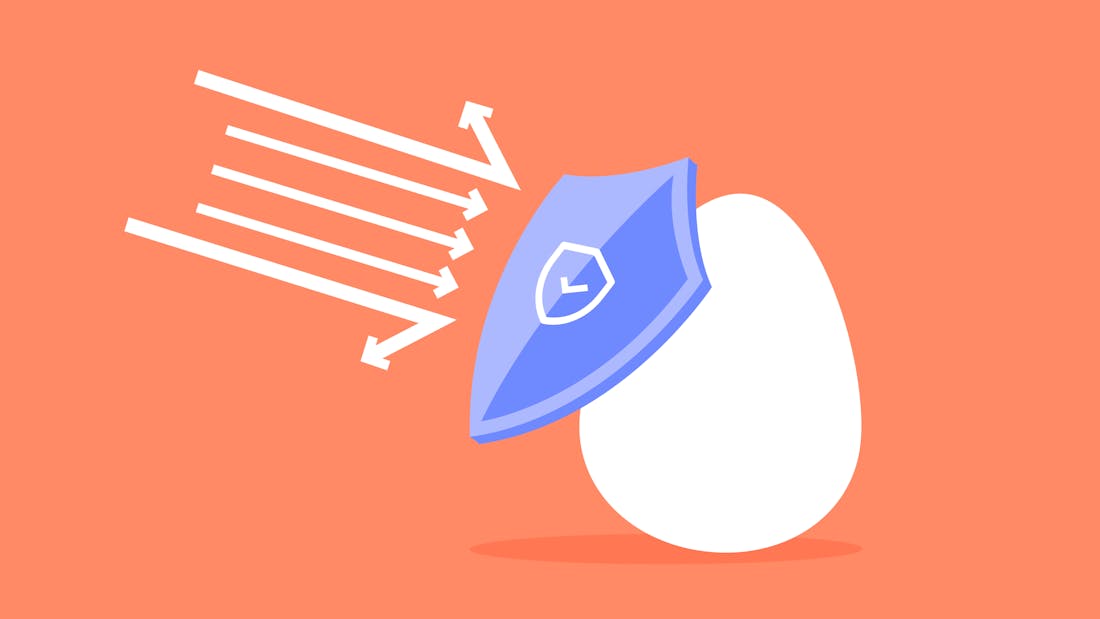
Staying one step ahead of the latest threats is more important than ever, as cyber criminals find new ways to try and get their grubby hands on our personal info.