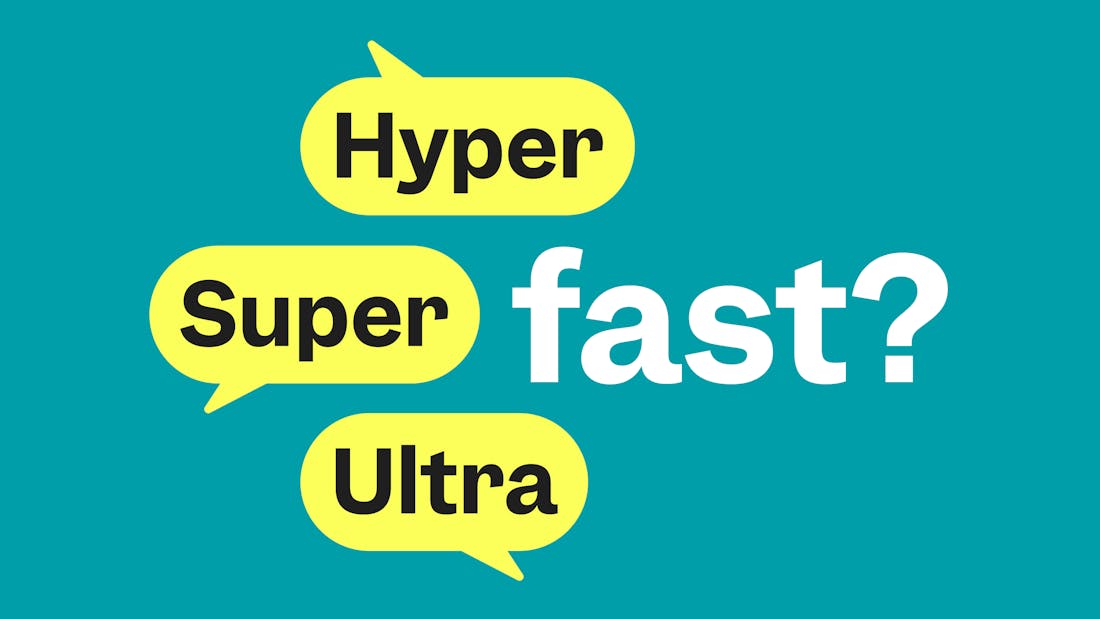
- ArticlesFull Fibre
Superfast, ultrafast, hyperfast...broadband speeds explained
Many broadband providers can’t wait to tell you how superfast, ultrafast or hyperfast their broadband is.


Team Cuckoo | Cuckoo HQ
Festive movie marathons, family video calls and that timeless Vicar of Dibley Christmas special. It really is the season to be jolly…
Christmas is a time to be together. And of course, do all the things you love using the internet – like streaming movies, shows and video calls. Here’s how to best prep ahead of time, so everyone stays on top form.
Remember the good old days when you’d check the TV schedule to see when your favourite Christmas movies were being broadcasted? Of course, these days, you can stream Die Hard pretty much whenever you want (not just at Christmas). But on the big day, it might make sense to stream Bruce Willis on the big TV, and Peppa Pig on the tablet for the kids. This puts a bit of pressure on your bandwidth, especially if you don’t have full fibre broadband.
Our solution? Download your festive movies ahead of time, so there’s not a wheel of doom in sight.
Expecting a brand new game from Father Christmas this year? Perhaps drop a hint to him that you’ll need all the software updates completed before it gets wrapped up. That way, you can play straightaway without waiting ages for the updates to complete. Plus, doing this ahead of time will also free up that bandwidth a bit more, so others can stream festive movies without buffering hassle.
If your house is full of family, and extended family, and those extended family members’ wives, husbands, girlfriends and boyfriends, you might want to set up a guest Wi-Fi network. That means all your devices are protected (in case any of your guests wanted to hack your smart lights for ‘Haunted House’ mode). Plus, it gives you extra protection against malware, spyware and phishing threats – because those really are a downer on Christmas Day.
Try and resist temptation to decorate your router in tinsel this Christmas. Anything obstructing your router can potentially interfere with the Wi-Fi signal, or be a fire hazard. Routers already have flashing lights, though, so they’re in the festive spirit all year round.
Best to leave it in clear view too (not hiding behind your tree) so the connection stays nice and strong all the time.
Sadly, the festive season sees a rise in cybercrime, with phishing attacks and fraud attempts peaking in December. We recommend securing your network with a really strong password, multi-factor authentication and staying away from public Wi-Fi connections. Head here for more tips on securing your network.
Switch to full fibre and get the very best bandwidth and speeds – for all the streaming, gaming and festive movie marathons you can throw at it. It’s all thanks to those brilliantly fast underground cables, which are way more reliable than traditional broadband.
Whatever you’re using the internet for this Christmas, these little tips and tricks will keep everyone merry and bright. Join the flock today.
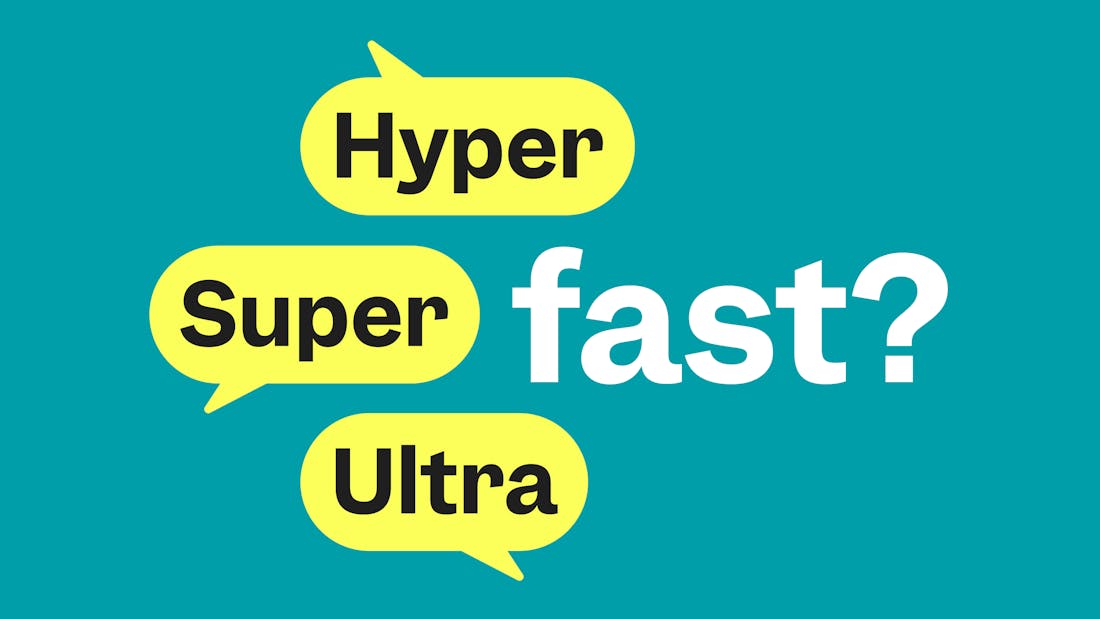
Many broadband providers can’t wait to tell you how superfast, ultrafast or hyperfast their broadband is.
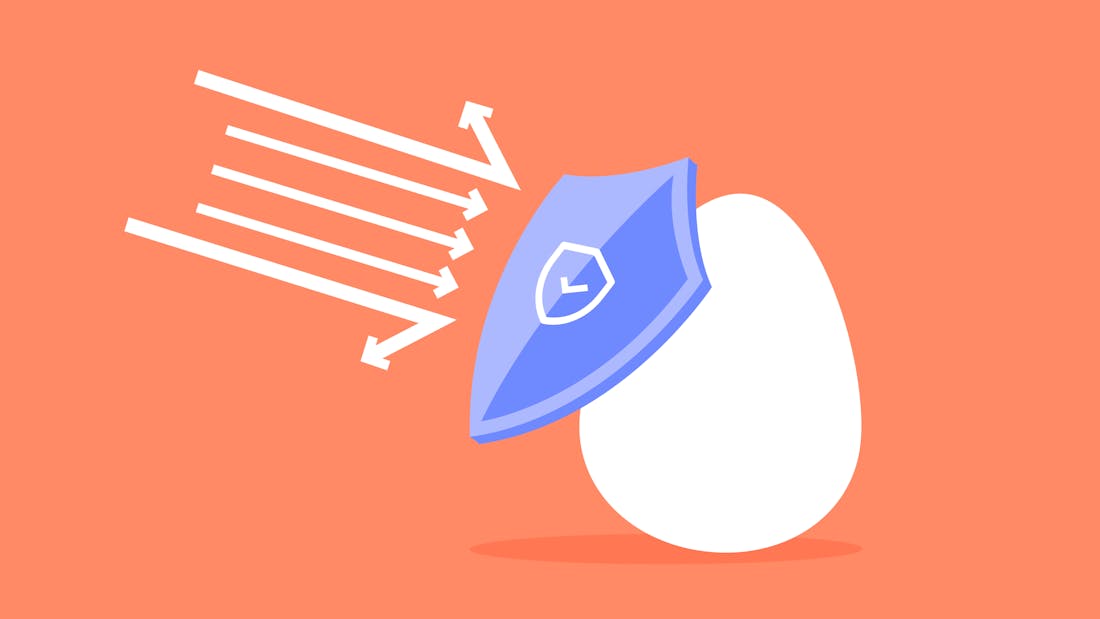
Staying one step ahead of the latest threats is more important than ever, as cyber criminals find new ways to try and get their grubby hands on our personal info.

Is your Wi-Fi signal annoyingly unreliable? Fear not. There are loads of ways to give it a boost. Of course, what you need to do depends on the problem you have and the home you’re living in. All will be revealed in our handy guide.