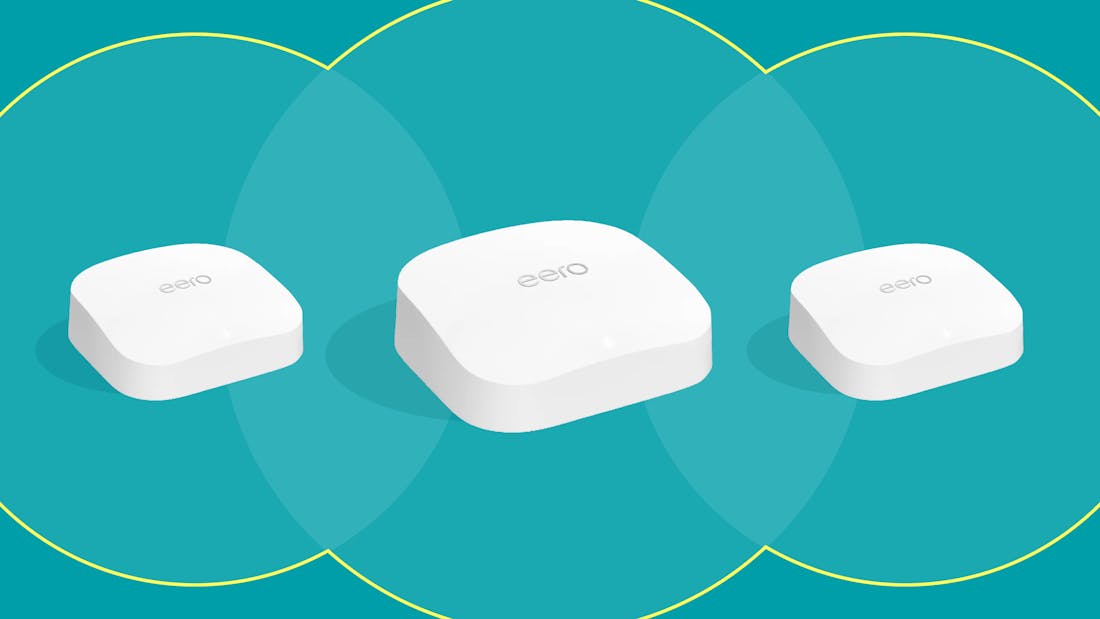- guideBroadband
Smart home broadband
By the end of the year, 7.2 million UK homes are predicted to own at least one smart home device. But even if your fridge isn’t sending you regular milk-based status reports yet, your home’s probably way smarter than you think. And it needs broadband to match.