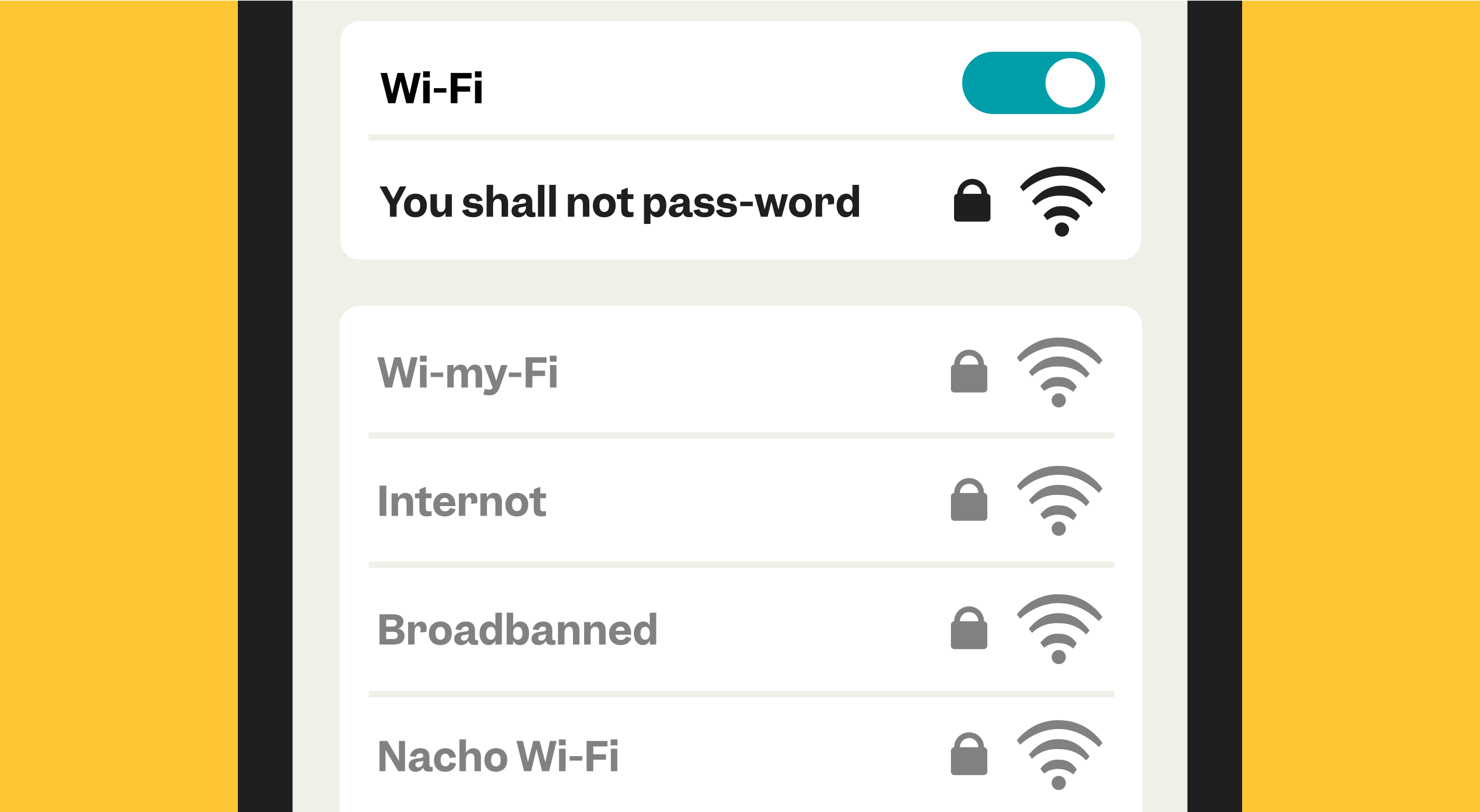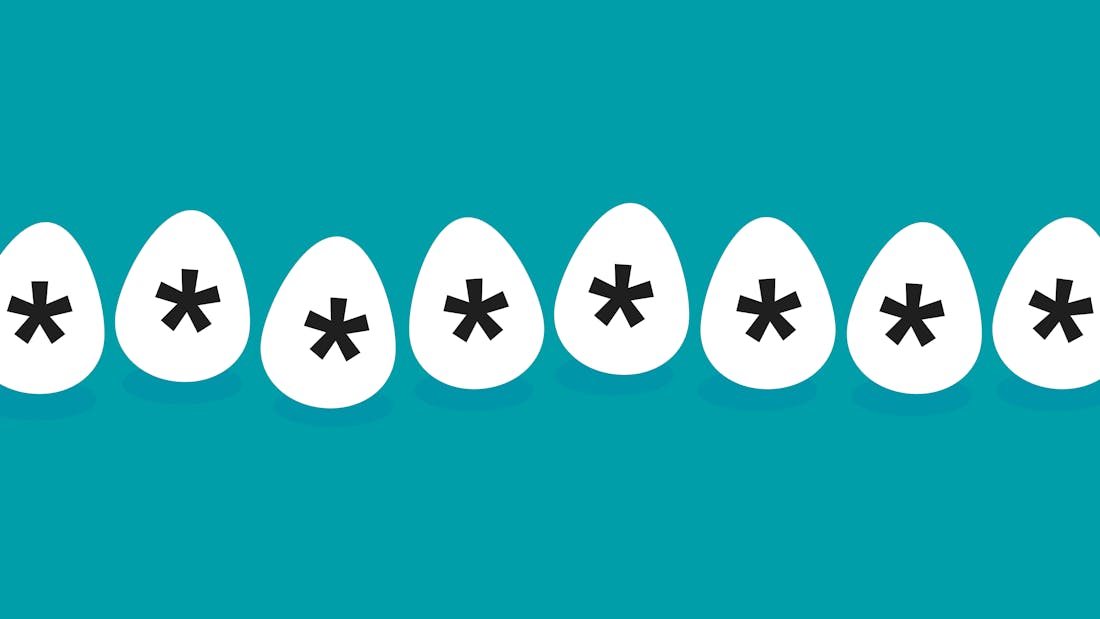
- guidePrivacy & securityTechnology
Protecting your data with password managers
These days, it seems like you need a password for everything. Ordering food, paying bills, showing off your tan, you name it, you’ve got to enter the magical combination of letters, numbers and special characters.