
- ArticlesBrandHow stuff works
What is Ping?
At Cuckoo, we like to keep things simple. So welcome to Jargon Busters - a series of quick guides that decode the technical claptrap that other broadband providers seem to love. Starting with…ping.


Josh G | Social Media & Content Lead
You’re about to score the winning goal / capture the flag / complete the fastest lap when suddenly, everything on the screen freezes. What do you do? Shout? Throw the controller? Curse the gaming gods? All of the above?
Don’t worry, you’re not alone – it's happened to us too. And the good news is, there are some easy steps you can take to diagnose and fix the problem.
There's a slightly old-fashioned idea that says 15-20 Mbps is fast to game with, but we’re not so sure. As well as all the personal devices we now have connected to our home Wi-Fi networks, there are also the smart home devices, like fridges, lights, speakers thermostats (and many more) that need to use it too.
This strain on your bandwidth could be one simple reason why your gaming is suffering. Of course, we’re biased, but we are firm believers in the power of full fibre broadband, because it gives the fastest speeds and the best reliability. And it’s especially good if you like to stream on Twitch or YouTube too.
But whether you have full fibre or not, here are some simple steps you can take to get your broadband in better shape for gaming.
Simple, right? And yes, it is. But you’d be surprised how many people forget to do it. They simply assume the speed they paid for is the speed they’re getting. So if you haven’t done a speed test yet, or it’s been a while since you last did, what are you waiting for?
Also, do the test a few times throughout the day, on weekdays and at weekends: this will help you know when the peak times are. Remember to pay closest attention to the download speed. If it’s 10Mbps or under, then yep, you’ll be experiencing lag when you’re gaming.
Get our tips for an accurate speed test here
If you haven’t already done the following, it’s well worth a go:
For more tips on improving your Wi-Fi connection see here
Yes, call us Captain Obvious, but if you’re gaming with an unwired connection and having speed or lag issues, you should be plugging your console into your router. Leave the Wi-Fi to all your home’s portable devices and do your gaming the kind of favour that can provide up to 10x faster speeds. And if plugging in isn’t possible, at least move your console closer to the router.
Ping is how long it takes for data to travel from your device to an internet server and back again (a bit like sonar in a submarine, which it’s actually based on). It’s measured in milliseconds and gives you a good idea of how much lag you might be suffering from. We recommend using speedtest.net and to look out for the following benchmarks:
1-30ms (milliseconds) – Perfect. You're all set for some serious gaming.
31-60ms – Pretty good. There might be a small amount of lag but you probably won’t notice it.
61-100ms – Okay-ish. But you'll notice some lag, especially at peak times.
100ms – Wildly frustrating. Unless you want to risk throwing your controller out of the window every time you play, you'll want to look for a new internet provider who can provide better speeds (like, oh we don’t know... Cuckoo).
We love gamers. So if your current internet provider is getting in the way of your gaming, check your address to see if we can help. Or, if you prefer, you can call us on 0330 912 9955, 8am-8pm Monday-Friday, or 9am-5:30pm on weekends and bank holidays.

At Cuckoo, we like to keep things simple. So welcome to Jargon Busters - a series of quick guides that decode the technical claptrap that other broadband providers seem to love. Starting with…ping.
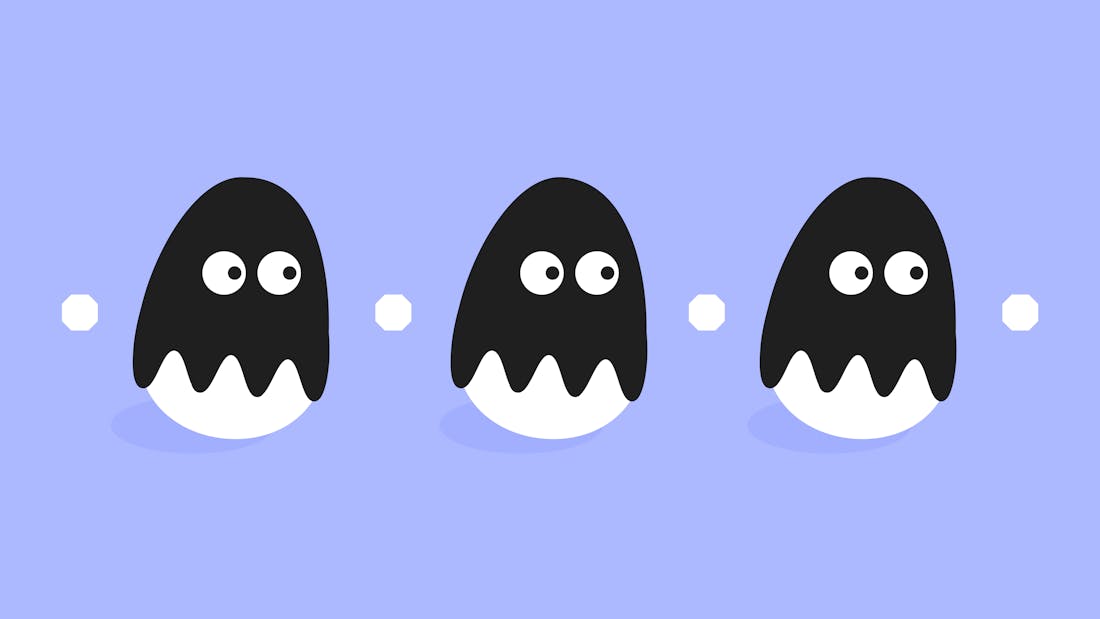
A slow connection can mean your character freezing, the game stuttering or other players jumping around the screen. Worst case? The whole thing crashing entirely.

Full-fibre broadband (also known as FTTP: Fibre to the Premises) is a brand-spanking new technology, but is it all it’s cracked up to be? In this guide, we’ll reveal all you need to know about full fibre.